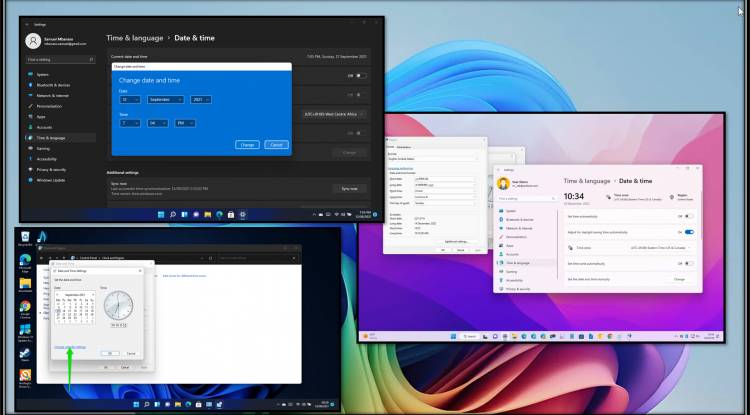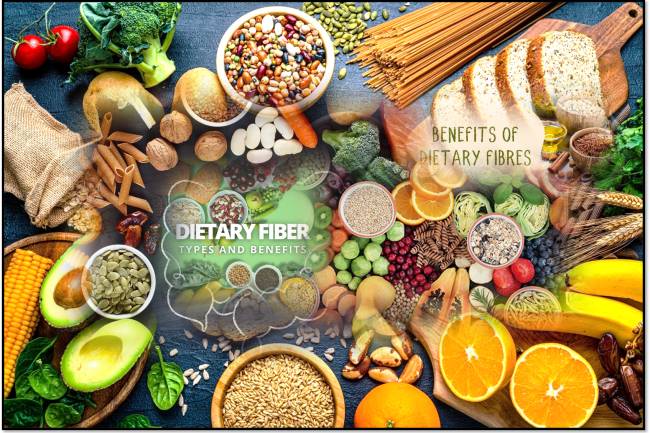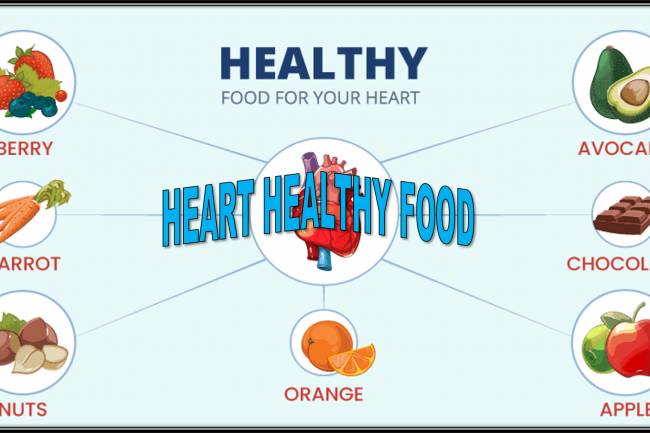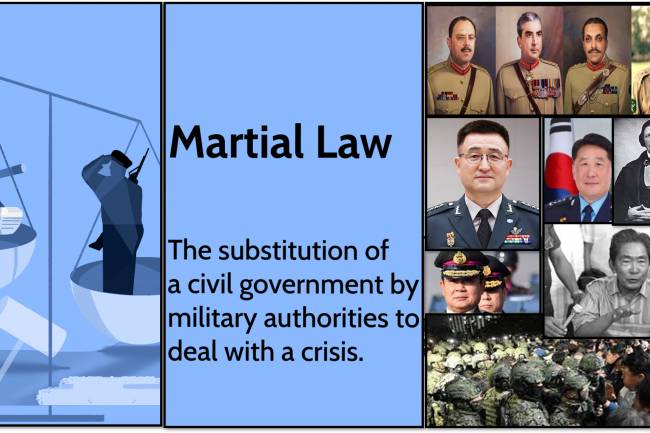Tag : date and time settings
o change the clock in Windows 11, go to Settings > Time & language > Date & time. You can either set the time automatically or manually by toggling the options. For manual changes, turn off Set time automatically, click Change, and adjust the date and time as needed. Make sure the Time zone is correct, and use Sync now to synchronize the clock if necessary.
Popular Posts
-

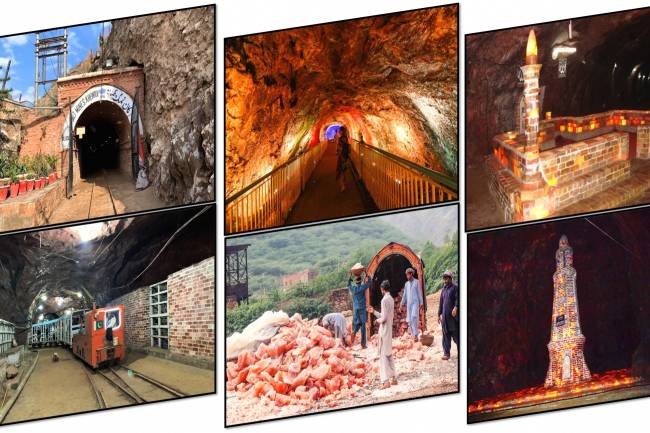
Khewra Mine Salt
28.12.2023 0 Comments -


Waterfalls: Sajikot Waterfall
05.12.2023 0 Comments -

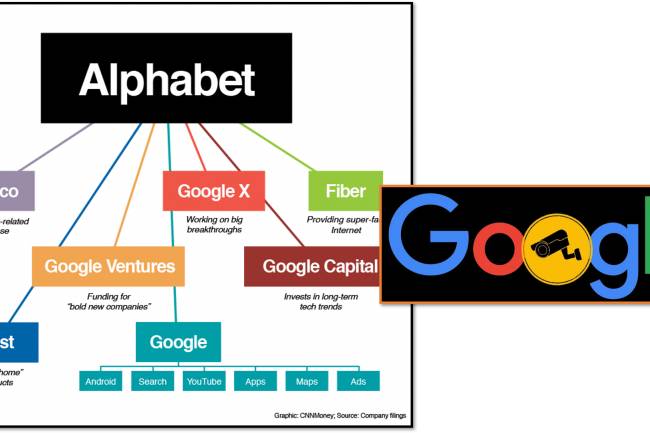
Google history: When Was Google Founded and By Whom?
31.10.2024 0 Comments -


free software download websites for pc
21.09.2023 0 Comments -


10 Latest PLC Technology Trends
21.10.2023 0 Comments -

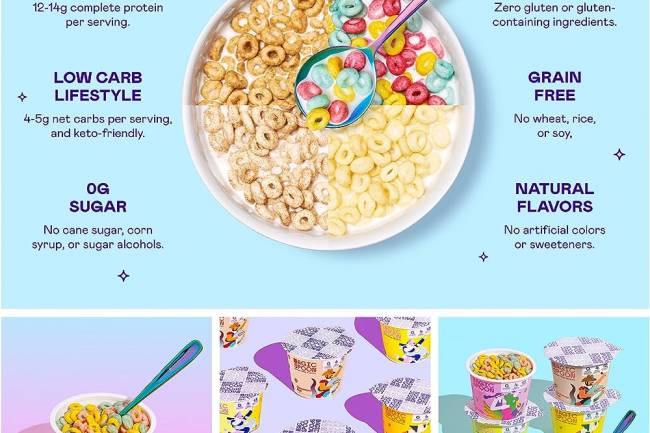
Magic Spoon Cereal Review
28.10.2023 0 Comments
Categories
- AUTO(23)
- HEALTH and Food(195)
- TESTIMONIALS (References)(0)
- SPORTS (12)
- IT and AI(70)
- Accessories(0)
- News(167)
- Pet(15)
- Visiting Place News(24)
- Style and Fashion news (25)
- Geography News(0)
- Entertainment News(0)