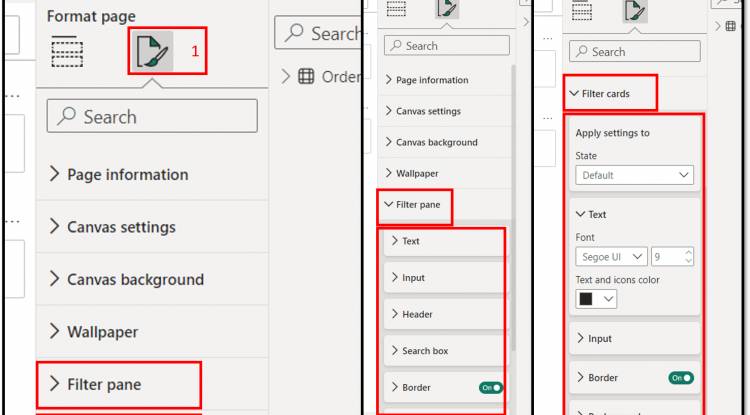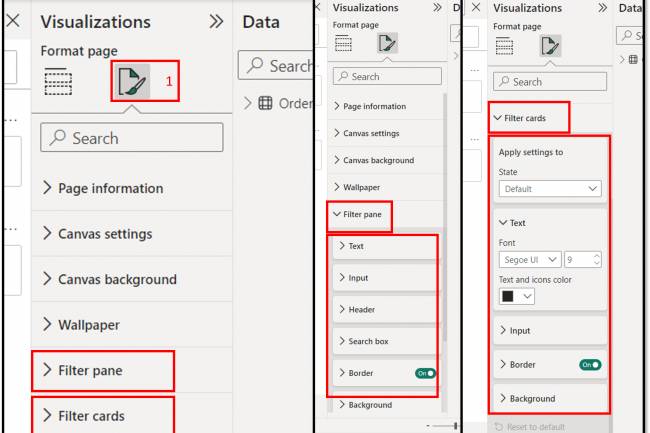Tag : Filter Card Measure
Page Formatting Filter Pane and Filter cards: Format Your Report Page in Bower BI Lesson-6 P-2
In Power BI, the Filter Pane and Filter Card are both components used for filtering data within reports, Filter Pane: The Filter Pane is a panel located on the right side of the Power BI report canvas. It displays all the fields from the data model that have been marked as filterable. Users can interact with the Filter Pane to select values from these fields to filter the data displayed in the report. Filters applied through the Filter Pane affect all visualizations on the report page unless explicitly scoped otherwise. Filter Card: A Filter Card is a visual element that can be added to a report canvas. It displays the current selection or filter applied to a specific field. Filter Cards are often used to provide a clear indication to users of what filters are currently active on the report. Users can interact with the Filter Card to modify or clear the filter applied to the associated field.
Popular Posts
-

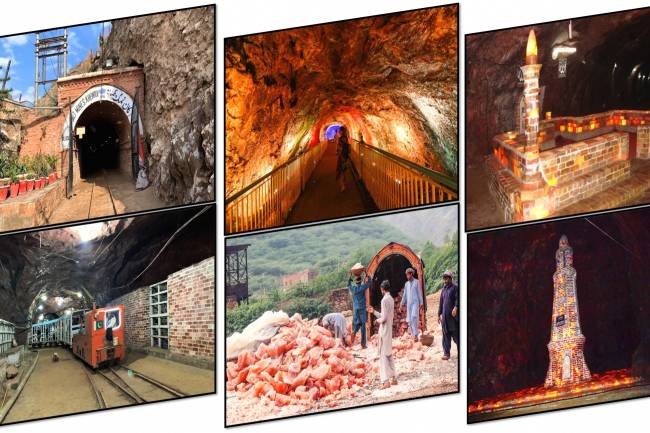
Khewra Mine Salt
28.12.2023 0 Comments -

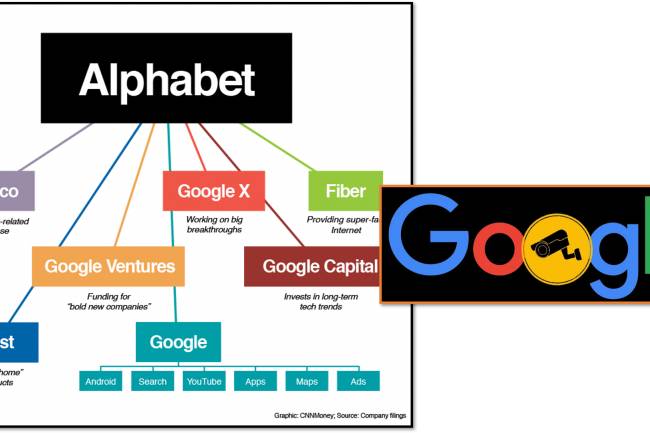
Google history: When Was Google Founded and By Whom?
31.10.2024 0 Comments -


Waterfalls: Sajikot Waterfall
05.12.2023 0 Comments -


free software download websites for pc
21.09.2023 0 Comments -


10 Latest PLC Technology Trends
21.10.2023 0 Comments -

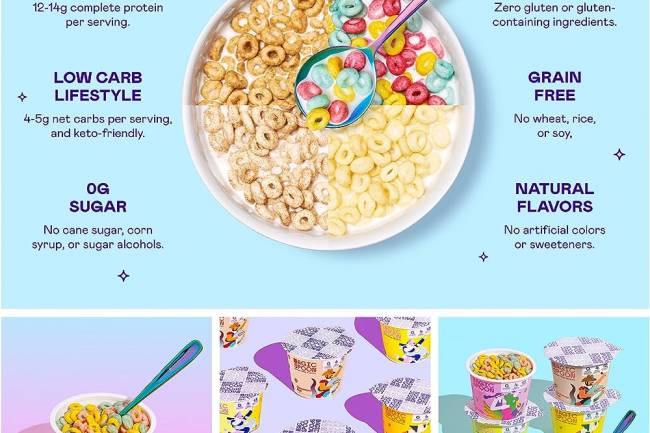
Magic Spoon Cereal Review
28.10.2023 0 Comments
Categories
- AUTO(23)
- HEALTH and Food(195)
- TESTIMONIALS (References)(0)
- SPORTS (12)
- IT and AI(70)
- Accessories(0)
- News(167)
- Pet(15)
- Visiting Place News(24)
- Style and Fashion news (25)
- Geography News(0)
- Entertainment News(0)