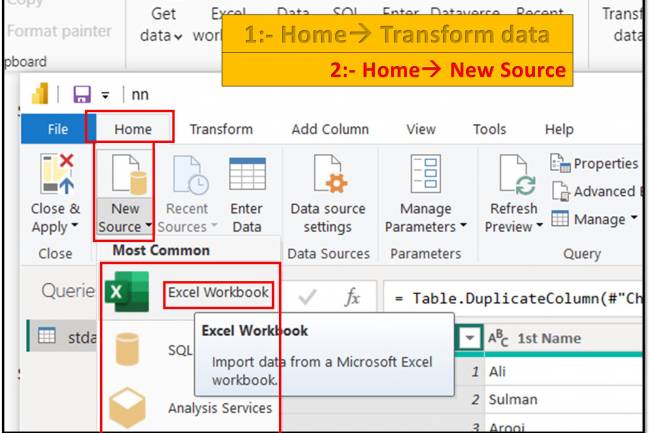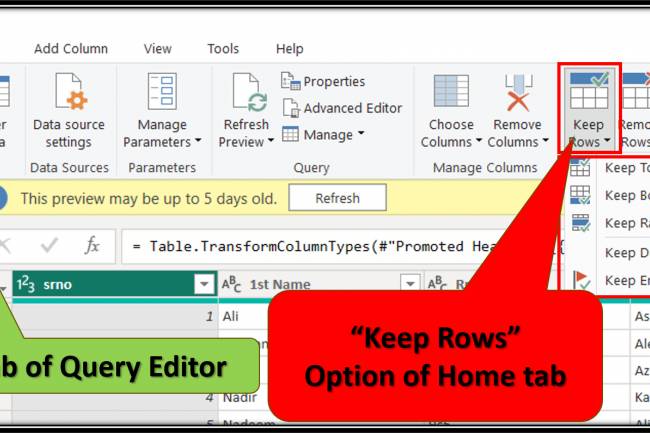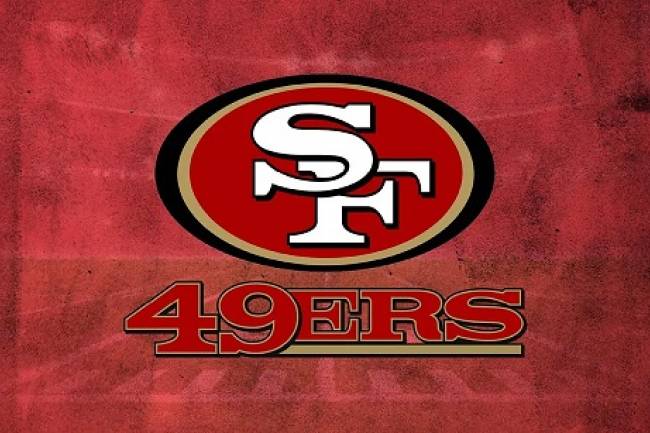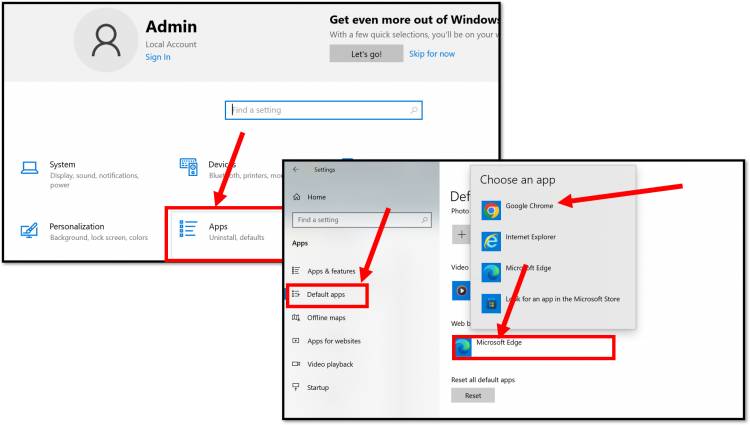
Set a browser as your default:
To set a browser as your default:
-
On Windows:
- Go to Settings > Apps > Default apps.
- Under Web browser, select your preferred browser from the list.
-
On macOS:
- Open System Preferences > General.
- Next to Default web browser, choose your desired browser.
-
On Android:
- Go to Settings > Apps > Default apps > Browser app.
- Select your preferred browser.
-
On iOS:
- Open Settings, scroll to your browser app, select it, and tap Default Browser App.
- Choose your preferred browser.
Your selected browser will now open all links by default.
Tags:
Related Posts
Leave a Reply
You need to login to write a comment!
Popular Posts
-

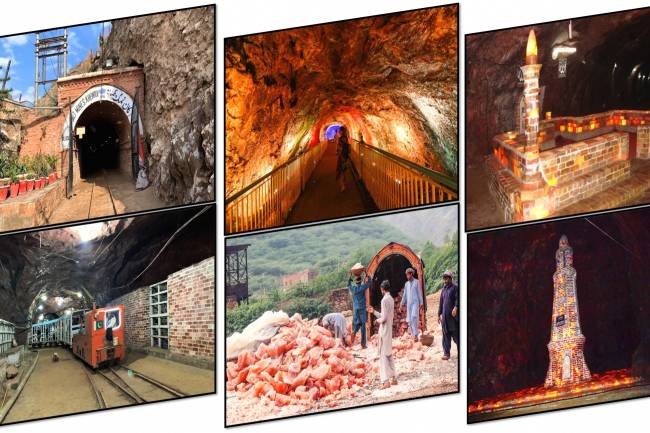
Khewra Mine Salt
28.12.2023 0 Comments -


Waterfalls: Sajikot Waterfall
05.12.2023 0 Comments -

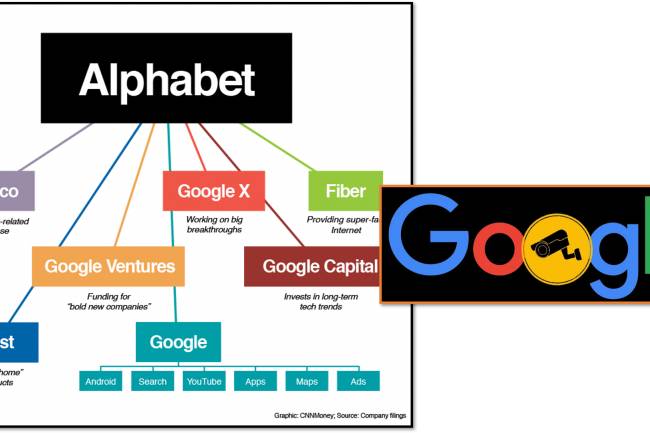
Google history: When Was Google Founded and By Whom?
31.10.2024 0 Comments -


free software download websites for pc
21.09.2023 0 Comments -


10 Latest PLC Technology Trends
21.10.2023 0 Comments -

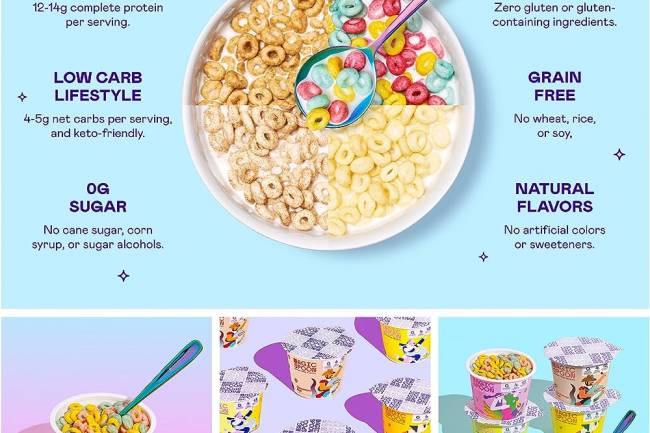
Magic Spoon Cereal Review
28.10.2023 0 Comments
Categories
- AUTO(23)
- HEALTH and Food(195)
- TESTIMONIALS (References)(0)
- SPORTS (12)
- IT and AI(70)
- Accessories(0)
- News(167)
- Pet(15)
- Visiting Place News(24)
- Style and Fashion news (25)
- Geography News(0)
- Entertainment News(0)