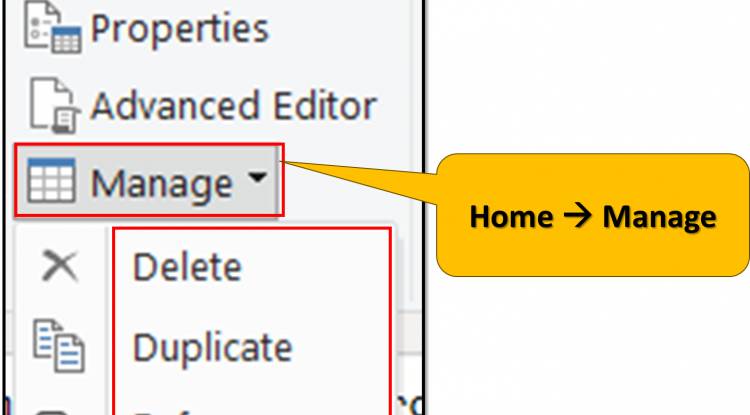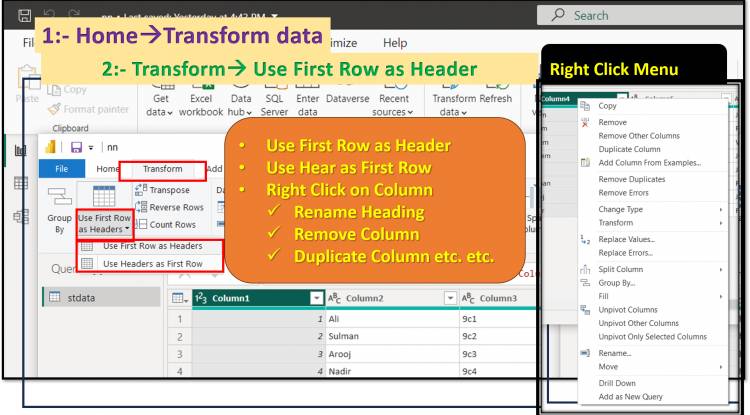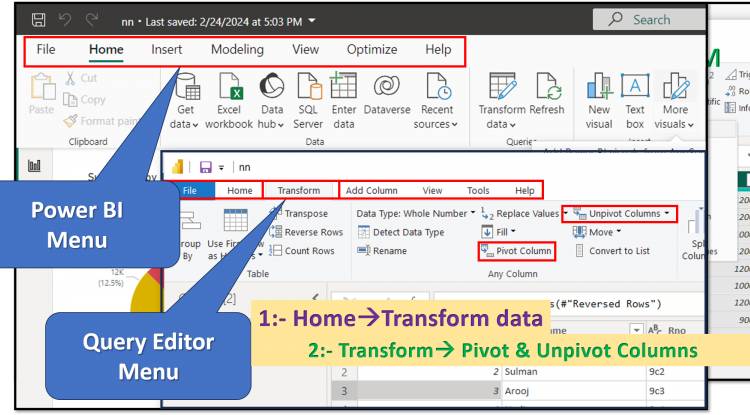Tag : Pivot Column
Home Tab in Query Editor: "Manage" option in home tab of query editor in Power BI: Lesson-7 P-17
Certainly, here are 3 thins related to the "Manage" option in the Home tab of the query editor in Power BI, specifically focusing on "Delete," "Duplicate," and "Reference": Delete query, Duplicate query, Reference copy query.
Transform Tab in Query Editor: Use First Row as Headers and Use Headers as First Row of Query Editor, rename heading and other option of right click: Lesson-7 P-8.1
When you right-click a column header in Power BI's Query Editor, a context menu appears that offers a variety of options for editing and modifying that specific column. Like change data type, change values, rename column, remove column, remove other columns, duplicate column, split column etc.
Transform Tab in Query Editor: Pivot and Unpivot column in Power BI: Lesson-7 P-4
pivot and unpivot column in Power BI: The Pivot and Unpivot column operations are powerful tools in Power BI's Query Editor that allow you to reshape your data to better meet your analysis or visualization needs. These are particularly useful for converting data between wide and narrow formats, depending on your needs.
Popular Posts
-

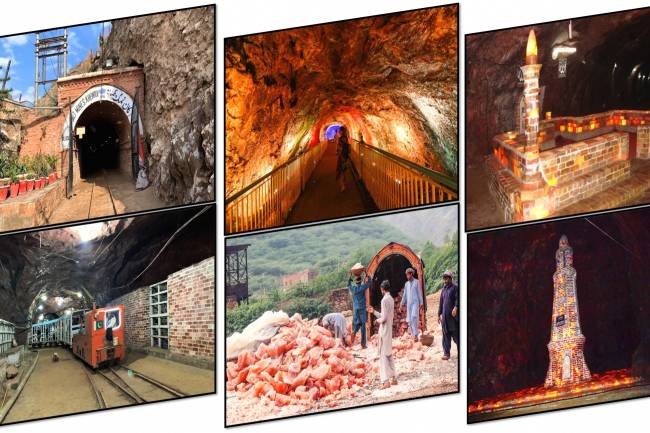
Khewra Mine Salt
28.12.2023 0 Comments -


Waterfalls: Sajikot Waterfall
05.12.2023 0 Comments -

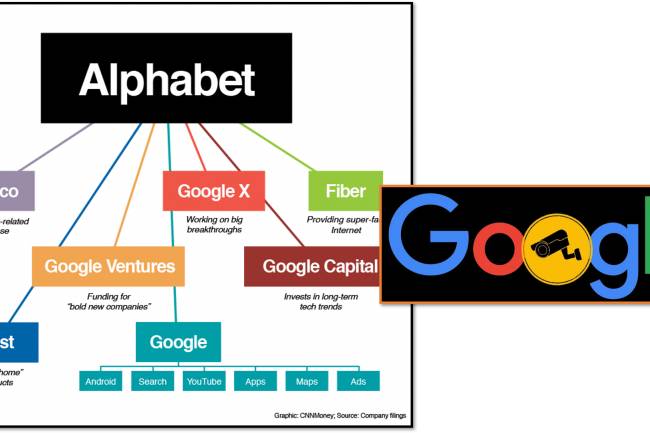
Google history: When Was Google Founded and By Whom?
31.10.2024 0 Comments -


free software download websites for pc
21.09.2023 0 Comments -


10 Latest PLC Technology Trends
21.10.2023 0 Comments -

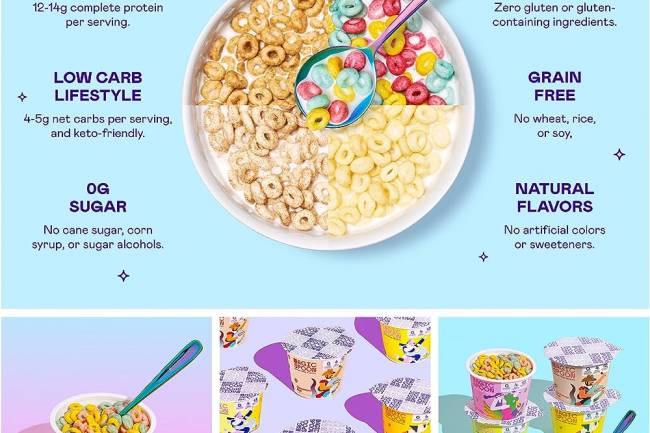
Magic Spoon Cereal Review
28.10.2023 0 Comments
Categories
- AUTO(23)
- HEALTH and Food(195)
- TESTIMONIALS (References)(0)
- SPORTS (12)
- IT and AI(70)
- Accessories(0)
- News(167)
- Pet(15)
- Visiting Place News(24)
- Style and Fashion news (25)
- Geography News(0)
- Entertainment News(0)