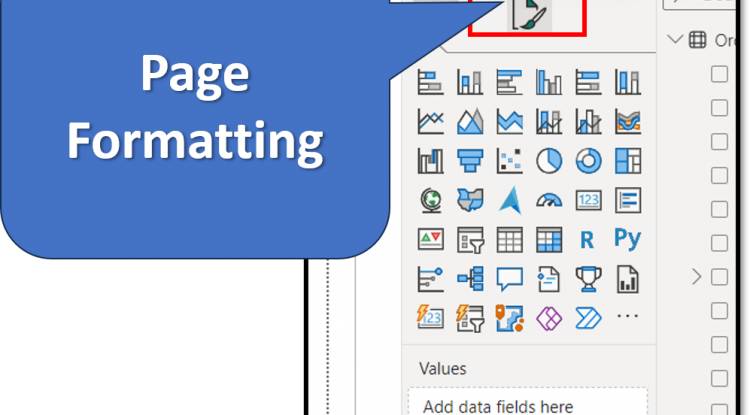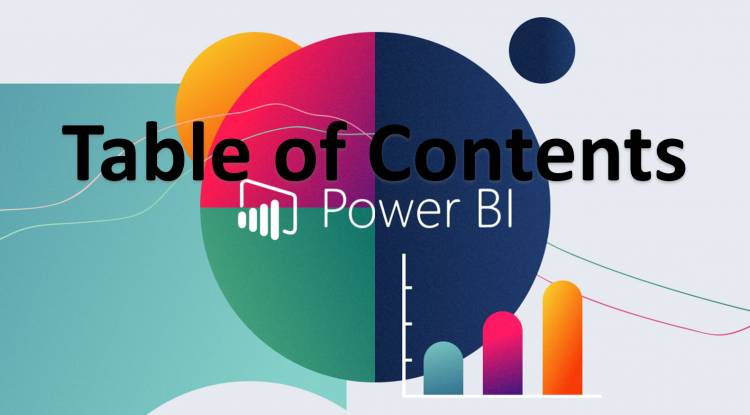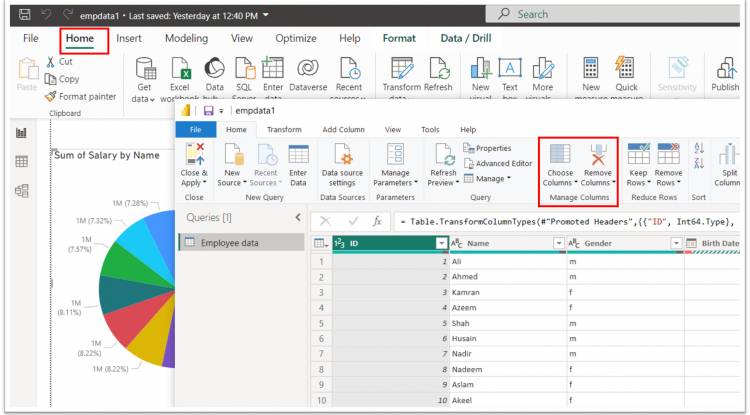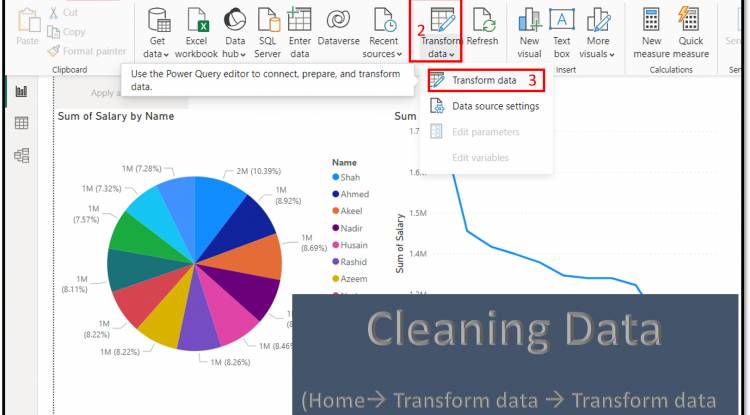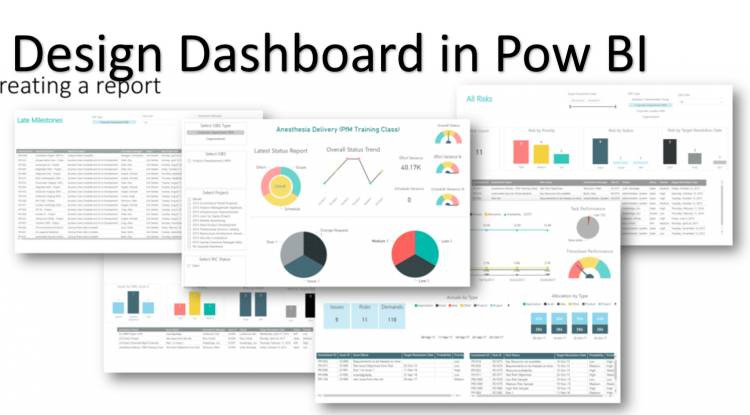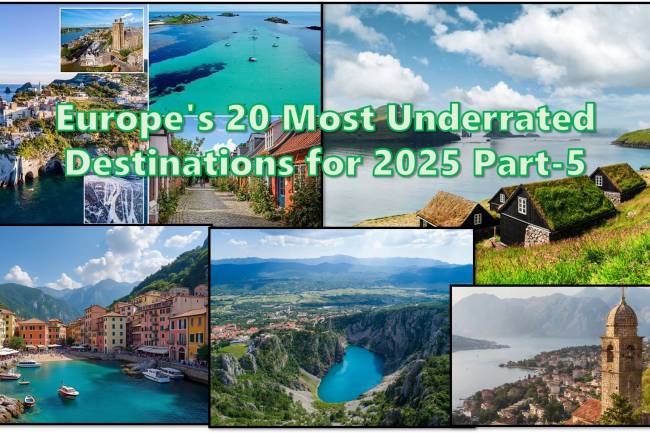Category : IT and AI
Paginated reports (or "Pag") formatting in Power BI refers to the process of designing and styling reports for printing or exporting in traditional, paginated format. More formatting like change color, background color, background image, text color, font etc.
Create a Dashboard with More Options like table view of visualization data like Export Data, Remove Data, Maximize view.
Power BI, developed by Microsoft, is a comprehensive suite of business intelligence (BI) tools to empower users to effectively analyze, visualize, and gain insights from their data. is designed. Here is a summary covering various aspects related to Power BI:
Cleaning data in Power BI: Transform (Edit) Data: Remove and Keep Columns Lesson-5-P2
In Power BI, "Remove Column" and "Keep Column" are two essential operations for data manipulation: Remove Columns: This process involves removing specific columns from the dataset. It helps streamline data analysis by removing unnecessary or redundant information, reducing clutter, and focusing on relevant data. Keep Columns: In contrast, "Keep Columns" allows you to keep only selected columns while discarding the rest. This helps simplify the dataset, keeping only the fields necessary for analysis or visualization.
Transforming and cleaning data in Power BI is a critical aspect of the data preparation process, ensuring that the data is accurate, consistent, and suitable for analysis. Overall, transforming and cleaning data in Power BI is essential for ensuring the accuracy, reliability, and usability of your data for analysis and decision-making purposes.
Creating a dashboard in Power BI involves several key steps and considerations. First, you need to connect your data sources to Power BI and import the relevant datasets. Then, you can start designing your dashboard by adding visualizations such as charts, graphs, and tables to convey insights effectively. Power BI offers a wide range of visualization options and customization features to tailor your dashboard to your specific needs.
Popular Posts
-

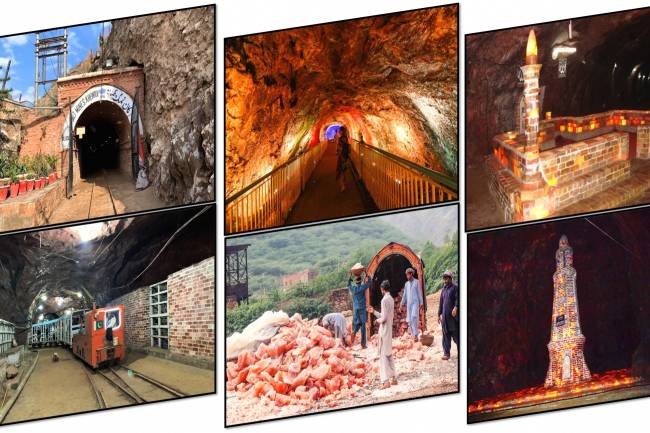
Khewra Mine Salt
28.12.2023 0 Comments -

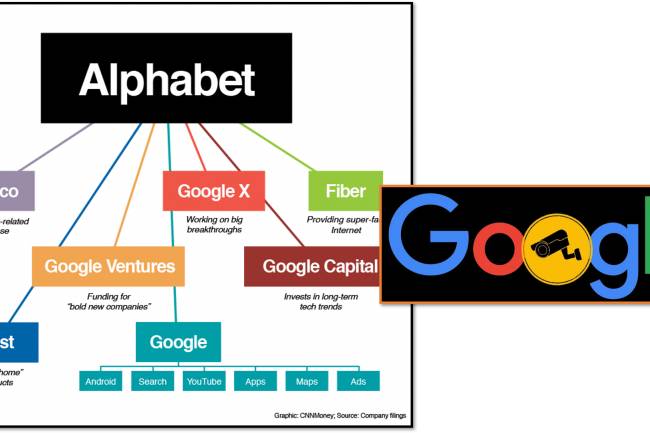
Google history: When Was Google Founded and By Whom?
31.10.2024 0 Comments -


free software download websites for pc
21.09.2023 0 Comments -


10 Latest PLC Technology Trends
21.10.2023 0 Comments -


Waterfalls: Sajikot Waterfall
05.12.2023 0 Comments -

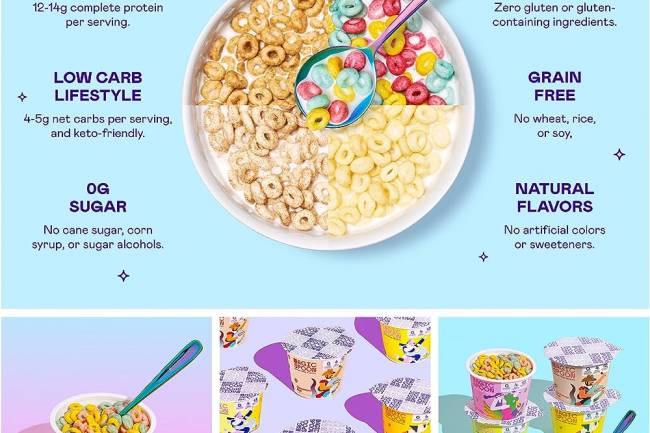
Magic Spoon Cereal Review
28.10.2023 0 Comments
Categories
- AUTO(23)
- HEALTH and Food(195)
- TESTIMONIALS (References)(0)
- SPORTS (12)
- IT and AI(70)
- Accessories(0)
- News(167)
- Pet(15)
- Visiting Place News(24)
- Style and Fashion news (25)
- Geography News(0)
- Entertainment News(0)
Random Posts
Tags
- Moringa products for diabetes management
- off-page SEO
- Classic Scents
- review
- Coaching leadership
- Rangers championship
- Chemistry
- Maine Coon Breed
- CelebrateTogether
- Anti-inflammatory
- Adam Johnson's impact on the rink
- Crystal-Clear Waters Fed by Mountain Springs
- Tree
- Honda Pilot 2025 Details
- Celebrity salad recipes