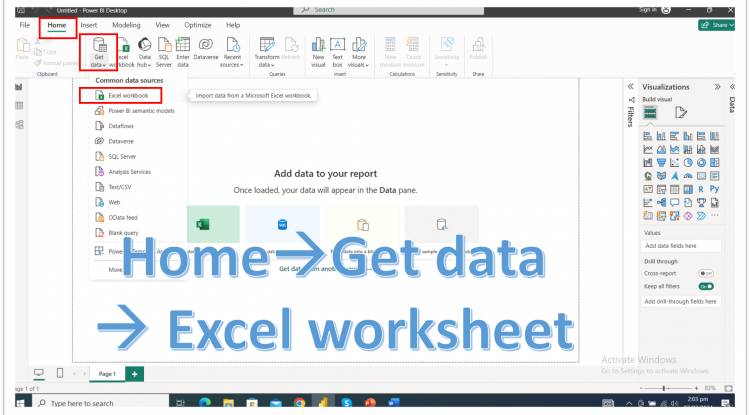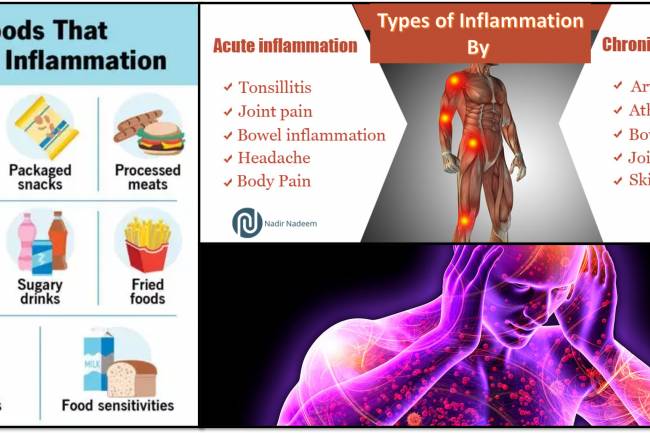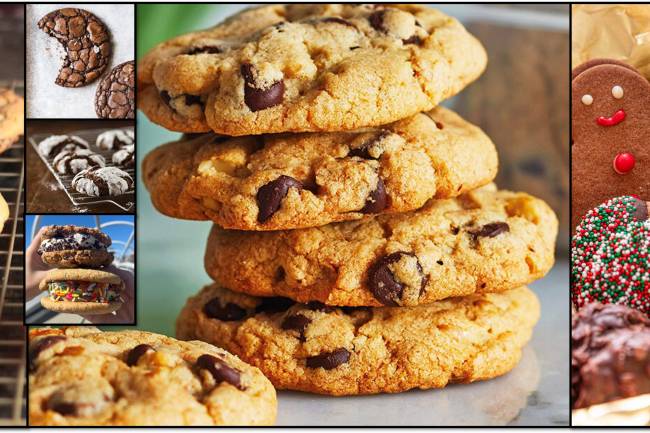Tag : Power BI data refresh
Microsoft Power BI: Get Data option in HOME Ribbon: Loding Data: Excel Sheet: Excel Workbook- Lesson -3
07.02.2024
0 Comments
The "Get Data" option in Power BI is a core feature that allows users to import, connect to, and access data from various sources for analysis and visualization within the Power BI environment. With this option, users can pull data from diverse sources such as databases, files, online services, etc., allowing them to create comprehensive reports and dashboards. It offers a user-friendly interface with extensive connectivity options, empowering users to efficiently collect and transform data to meet their analytical needs. Overall, the "Get Data" option serves as a gateway for users to leverage the capabilities of Power BI by seamlessly accessing and integrating data from multiple sources.
Popular Posts
-

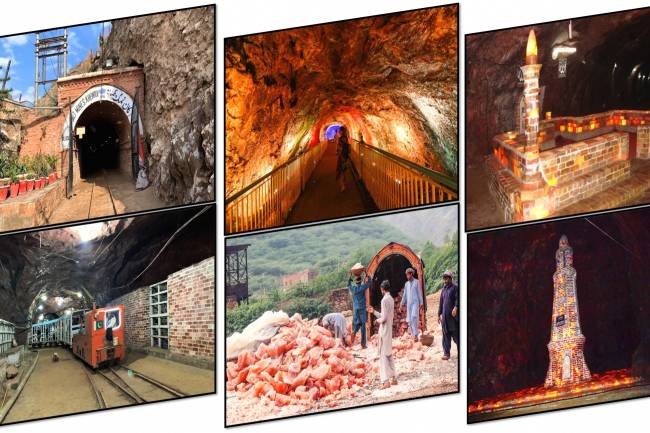
Khewra Mine Salt
28.12.2023 0 Comments -


Waterfalls: Sajikot Waterfall
05.12.2023 0 Comments -

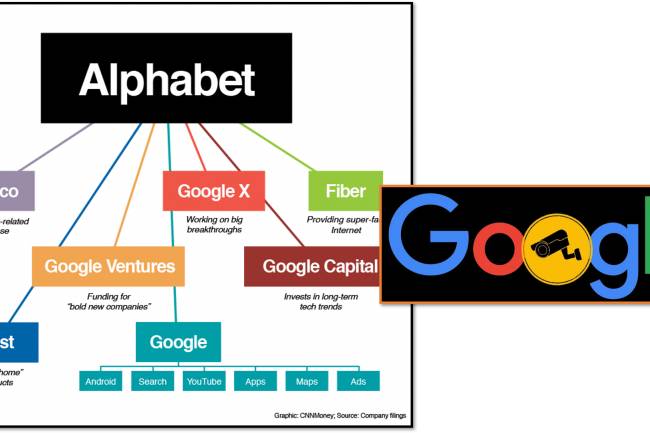
Google history: When Was Google Founded and By Whom?
31.10.2024 0 Comments -


free software download websites for pc
21.09.2023 0 Comments -


10 Latest PLC Technology Trends
21.10.2023 0 Comments -

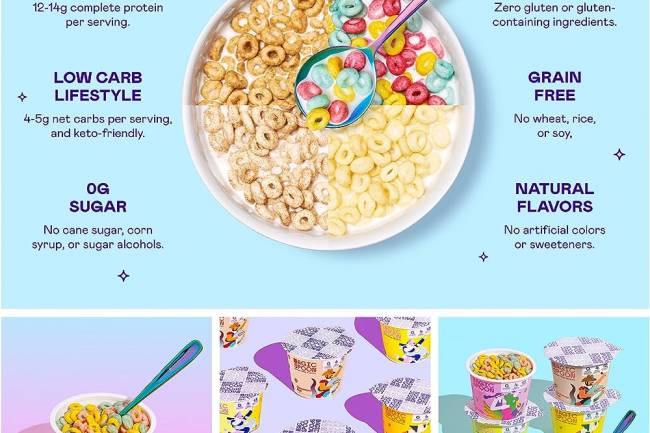
Magic Spoon Cereal Review
28.10.2023 0 Comments
Categories
- AUTO(23)
- HEALTH and Food(195)
- TESTIMONIALS (References)(0)
- SPORTS (12)
- IT and AI(70)
- Accessories(0)
- News(167)
- Pet(15)
- Visiting Place News(24)
- Style and Fashion news (25)
- Geography News(0)
- Entertainment News(0)