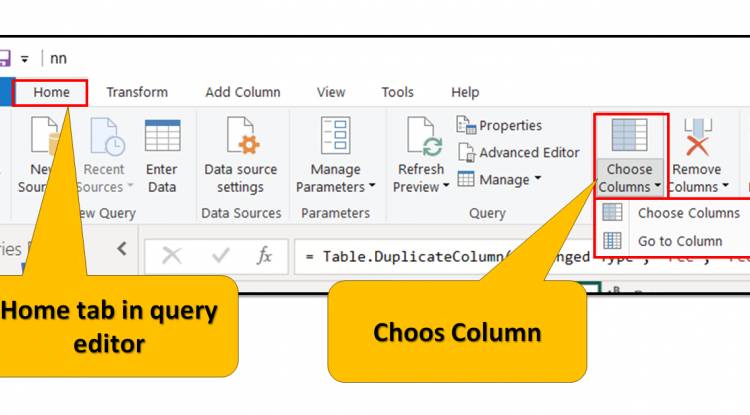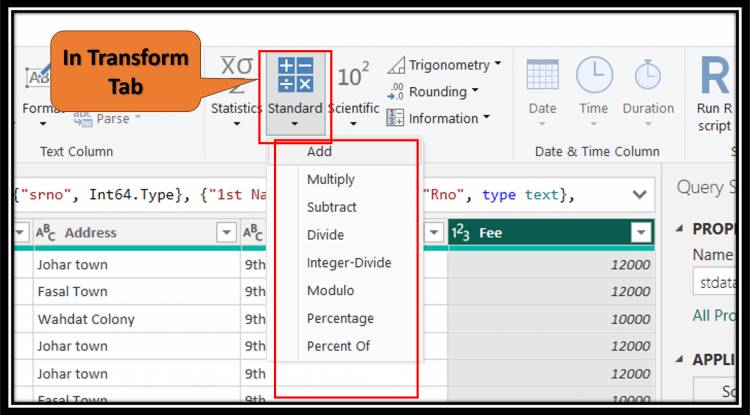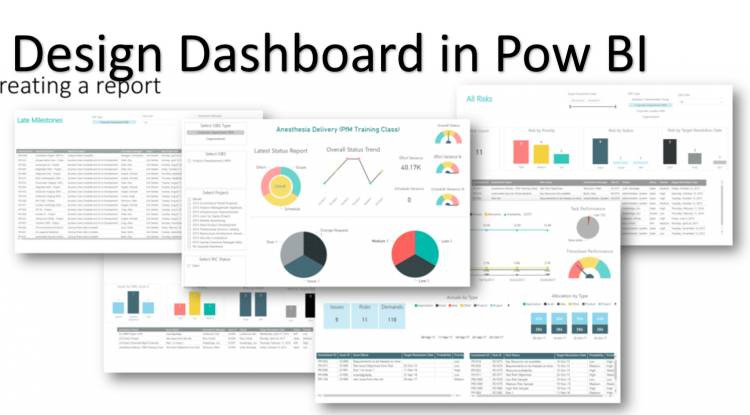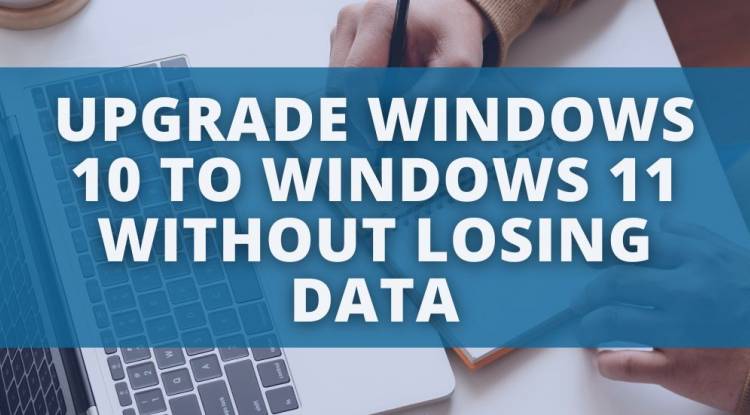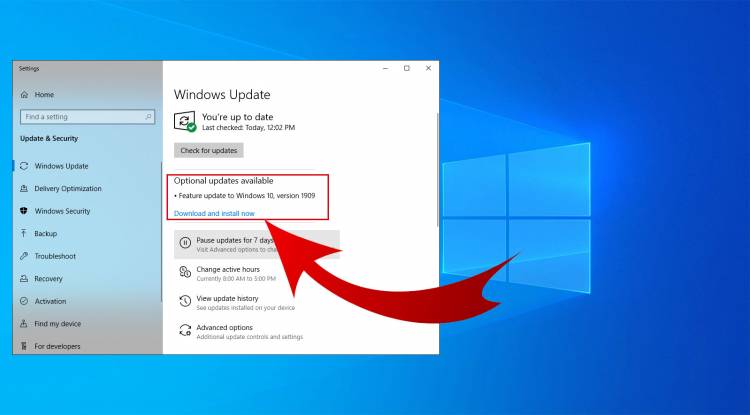Tag : Microsoft
Home Tab in Query Editor: "Choose Column" option in home tab of query editor in Power BI: Lesson-7 P-18
The "Choose Columns" option in the Home tab of the query editor in Power BI provides an easy way to select specific columns from a dataset during the data transformation process. This feature is particularly useful when dealing with large datasets containing multiple columns, allowing users to streamline their data by selecting only relevant columns for analysis or visualization.
Transform Tab in Query Editor: The "standard" options in Power BI's Query Editor', such as Add, Multiply, subtract...: Lesson-7 P-8.2
The "standard" options in the Transform ribbon of Power BI's query editor, such as Add, Subtract, Multiply, etc., are basic math operations for numeric columns in your dataset. They allow you to perform basic calculations directly in Power BI, facilitating data manipulation without the need for external tools or scripts.
Creating a dashboard in Power BI involves several key steps and considerations. First, you need to connect your data sources to Power BI and import the relevant datasets. Then, you can start designing your dashboard by adding visualizations such as charts, graphs, and tables to convey insights effectively. Power BI offers a wide range of visualization options and customization features to tailor your dashboard to your specific needs.
Temporary and junk files can accumulate over time and take up valuable space on your hard drive. Removing these files can help free up space and improve the performance of your computer. There are a few ways to remove temporary and junk files in Windows 10:
How to upgrade from Windows 10 to Windows 11 without losing data Now, we will show you three ways to safely install Windows 11 without losing data. Use the Windows Update feature. Yes, you can update Windows 11 without losing data. Before starting the update, make sure to back up your files and settings to an external drive or cloud service. Additionally, it is recommended that you check your device's compatibility with Windows 11, as well as ensure that you have enough storage space on your device to complete the update. After the update is complete, you should be able to access your files and settings as normal.
The Windows 10 Update Assistant is a tool that helps you download and install the latest feature updates for Windows 10. It is a useful tool for users who want to stay up to date with the latest security patches and bug fixes, but who may not want to wait for the updates to be installed automatically. Windows 10 updates are software updates that Microsoft releases to improve the security, performance, and reliability of the Windows 10 operating system. Updates can include new features, bug fixes, and security patches.
Popular Posts
-

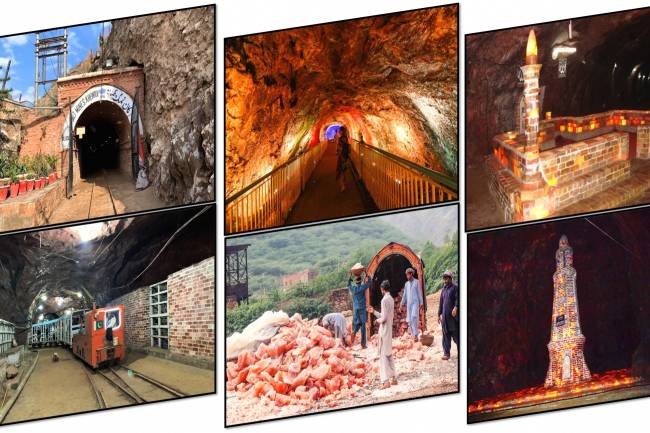
Khewra Mine Salt
28.12.2023 0 Comments -

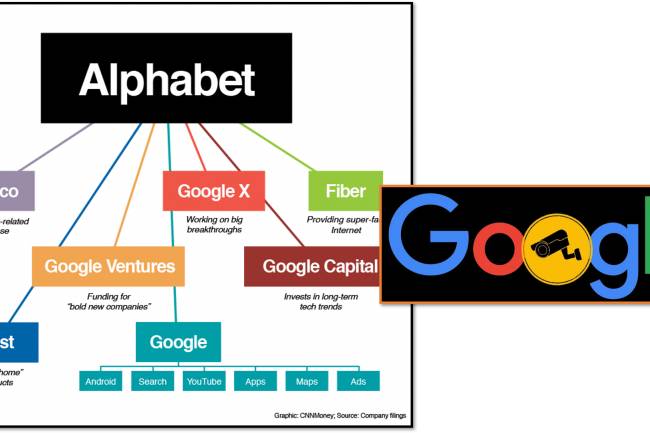
Google history: When Was Google Founded and By Whom?
31.10.2024 0 Comments -


Waterfalls: Sajikot Waterfall
05.12.2023 0 Comments -


free software download websites for pc
21.09.2023 0 Comments -


10 Latest PLC Technology Trends
21.10.2023 0 Comments -

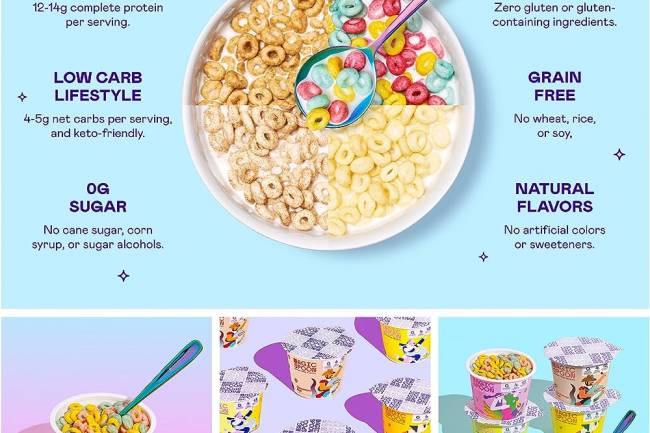
Magic Spoon Cereal Review
28.10.2023 0 Comments
Categories
- AUTO(23)
- HEALTH and Food(195)
- TESTIMONIALS (References)(0)
- SPORTS (12)
- IT and AI(70)
- Accessories(0)
- News(167)
- Pet(15)
- Visiting Place News(24)
- Style and Fashion news (25)
- Geography News(0)
- Entertainment News(0)
Random Posts
Tags
- Solar Eclipse Path 2023
- unique car
- The Home Depot disc sanders
- Bodyweight exercise apps
- wildlife
- bluetooth microphone for android phone
- Home Depot table saws
- Cricket Wireless 5G Speed Test Results
- Filter Card Values
- full-size electric scooters
- leather
- predictive maintenance
- Burger Sensations
- Epsom salt for arthritis
- AI regulation